
We usually assemble a new computer or add a new hard drive to do the system, often need to manually select a partition format partition for the hard drive, of which there are guid and mbr two formats, so what is the difference between guid format and mbr format, in fact, they are mainly the difference between the boot method and support partition.
1、Security
MBR format is only a single boot hard disk data, if unintentionally damaged or artificially deleted disk data, you can not boot the system, you need to re-do the system boot repair before you can reboot the system.

GUID format has a double boot hard disk data, comes with a backup, saved separately at the beginning and end of the disk, a damaged or deleted, you can also enable the backup disk data, so when the disk is damaged, mbr format is directly unable to boot, and GUID can also boot through the backup, and MBR compared to more secure, but also an additional layer of system protection.
2、Disk capacity
MBR format partition can not support more than 2TB capacity of the disk, that is, 3TB hard disk partitioned in MBR format, there will be a third of the capacity can not be recognized. The GUID format partition table partition can be recognized up to 18TB (18X1024GB) capacity of the disk.

3、The number of different partitions
MBR partition table hard disk can only be divided into a maximum of 4 primary partition disk. guid format disk number is not limited to the number of only with the system. For example, windows system can have up to 128 partitions.
4、The BIOS boot different
The hard disk partition format is MBR format, the boot mode is Legacy, that is, the traditional boot method. System operation process: boot up → BIOS initialization → BIOS self-test → boot operating system → enter the system.
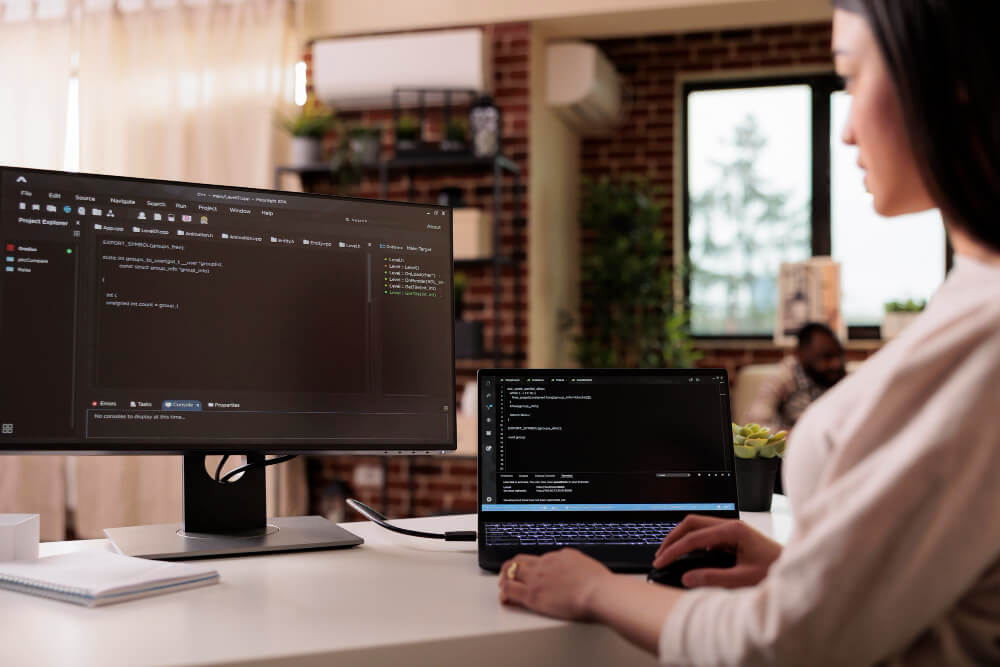
The hard disk partition format is GUID format, boot mode is UEFI. system operation process: boot → UEFI initialization → boot operating system → enter the system.
